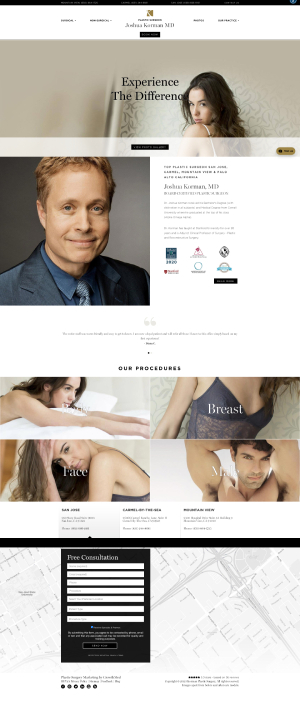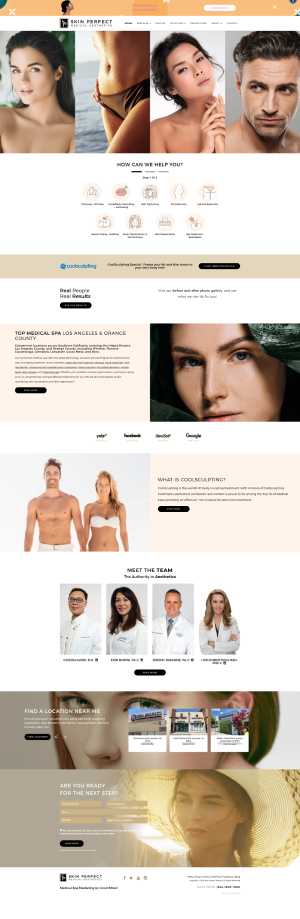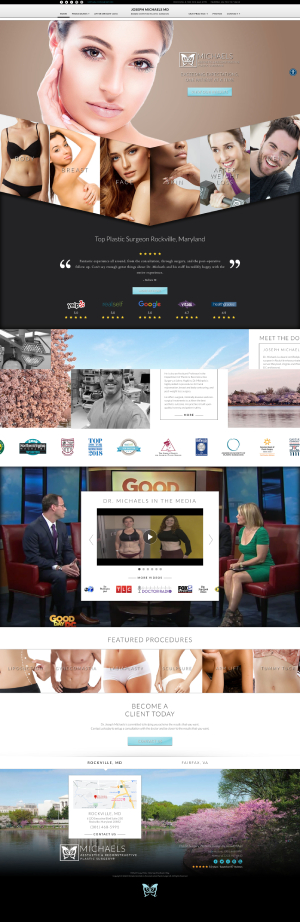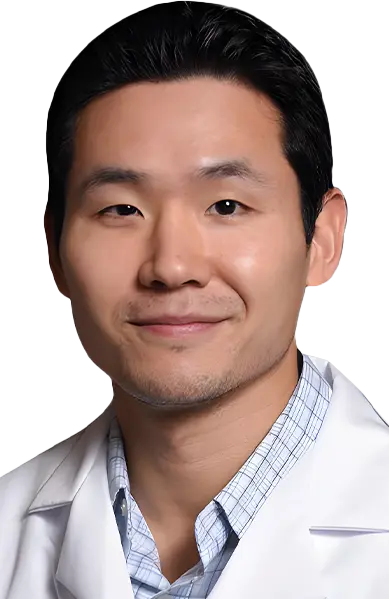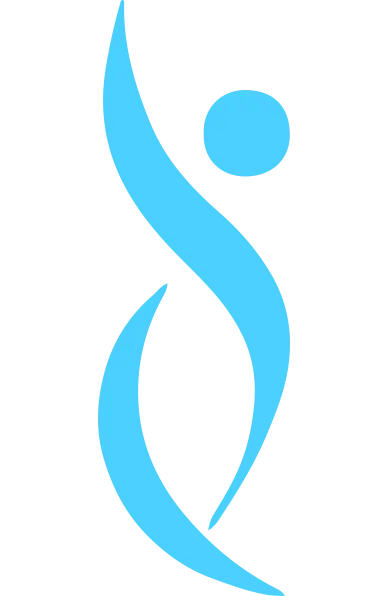Giving the Google beast exactly what it wants, how it wants it is imperative to you having a successful lead generating website. Keywords drive SEO, which ultimately drives traffic to your site. You may be targeting your audience with relevant terms in your website’s content, but are you telling Google what constitutes a relevant search query for your practice?
Google does its best at taking a potential patient’s Search query and populating the Search results with ads and website pages that closely match the Search. This is great if your website has ranking and authority and your ad includes copy that matches Google’s standards. What about Searches that may be complementary to your website content? For example, if a potential patient searches “natural body enhancement in My City,” is your ad on “Fat Transfer” showing up for them? Google Broad Match Modifiers will assist in making sure your ads populate for not only relevant keyword searches, but also complementary searches, as you see fit.
What are Broad Match Modifiers?
Broad Match Modifiers (which are a subset of Google Broad Match) are set up in Google Ads. They go a step further than Broad Match. Broad Match modifiers allow you the power to specify other target keywords your audience may be searching for. Within Google Ads, you can trigger your ad to show up for potential patients who search variants of a keyword and other keywords that closely match your target.

In our “Fat Transfer” example above, you can add “natural body enhancement” to your modifiers list for your Fat Transfer ad to capture those searches. This defines your net, allowing you to capture users who are specifically looking for you and what you offer in an efficient manner.
In sum, your ads are shown to those who want the plastic surgery services you offer allowing for greater lead conversion.
How do I use Google Broad Match Modifiers?
To use Broad Match Modifiers, you would simply include a ‘+” before any words in your targeted alternative phrasing for your ad. Keeping with our “Fat Transfer” ad example, you would log into your Google Ads account and add the Broad Match Modifiers “+natural +body +enhancement.” This may capture those looking for a “Fat Transfer” procedure you offer in your plastic surgery practice.
Google gets what Google wants… especially if you want to have a successful web presence.
On the other hand, you may use negative modifiers. For example, if you only perform fat transfer to breasts and not to buttocks, you may include “+natural +body +enhancement” as your positive modifiers and “+BBL” in the negative keywords list. This means that queries for fat transfer to buttocks, commonly referred to as BBL, will not trigger your ad. Utilizing this functionality intentionally omits your Fat Transfer ad from BBL searches.
What needs to change in order to use Broad Match Modifiers?
You don’t need to go overboard with the Broad Match Modifiers though. As always, Google Search will show users ads that are relevant to their query, utilizing the Broad Match functionality. The same goes for your modifiers. Your “+natural +body +enhancement” modifier for your “Fat Transfer” ad could potentially allow the ad to show for queries that include “natural breast enhancement” or “enhancing my breasts naturally.”
Broad Match, alone, simply widens the net for the queries closely related to and the variants of words in the search. It does not account for synonyms of keywords. The addition of Broad Match Modifiers to Broad Match more accurately targets your ad audience. The only thing you have to do to get the leads to your website from your ad is capture them!
How do Google Broad Match Modifiers affect my bottom line?
Through intentionally aiming your ad sights on users searching words or phrases that are relevant to them and your services, it is possible to realize a higher clickthrough rate and lower cost-per-click! This increases the potential for conversion from search querent to lead to consultation for a lower cost.
A higher click-through-rate means those seeing your ad are a part of your target audience.
They are looking for what you offer and possibly sees you (and your website) as the answer to their query. Presuming your page has quality content to draw the querent deeper into your website, the user will then be compelled to contact you to schedule a consultation. From there, the consultation is your opportunity to turn the querent into a patient for your practice!
TL;DR?
Broad Match Modifiers can enhance your business traffic on and offline. These modifiers further define variants for a specific search and work very well for long-tail search queries. By targeting your ads to relevant queries that may not be captured otherwise, you can increase the clickthrough, reducing cost-per-click, and increasing the possible conversions for your practice.
You’re running a business. Spending time to make sure your ads are seen by actual potential patients is a smart business move. Once you spend the time upfront to tailor your Google Broad Match Modifiers, your practice will begin to reap the rewards of more patients coming into your practice – given you have content on your website that compels users and converts them into leads with convenient calls to action.
GrowthMed and Your Plastic Surgery Practice
If you want to focus your energies on working in your practice as a medical professional and not as a marketing whiz, GrowthMed is available to assist in your marketing efforts. GrowthMed is an industry leader that gets significant results for clients. We implement the hallmarks of SEO coupled with targeted ad campaigns to help grow your plastic surgery practice. By utilizing best practices offered specifically by Google, we have our clients rank on the first page of organic Google Search results, many of whom have the top listing. By using Google ads, our clients have seen tremendous growth in their businesses. To be among them, be sure to contact us today to learn how GrowthMed can assist you in growing your practice!
Additional Resources
- Google. (2020). About broad match modifiers. Retrieved from https://support.google.com/google-ads/answer/2497702?hl=en&ref_topic=3122868
- Google. (2020). Set up broad match modifiers. Retrieved from https://support.google.com/google-ads/answer/7042511?hl=en
- Lincoln, J. E. (2020). What is broad match modifier and how should you use it? Retrieved from https://ignitevisibility.com/broad-match-modifier/