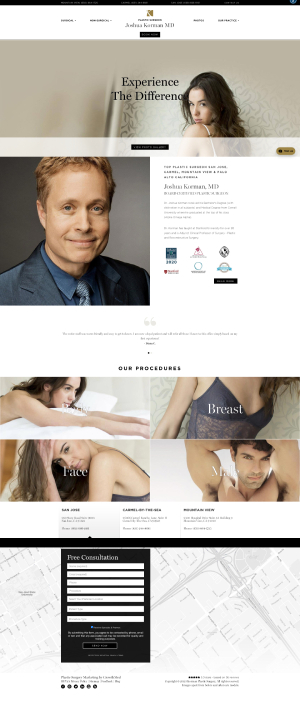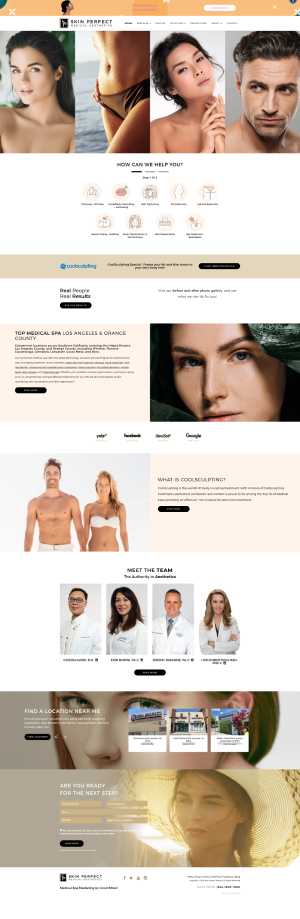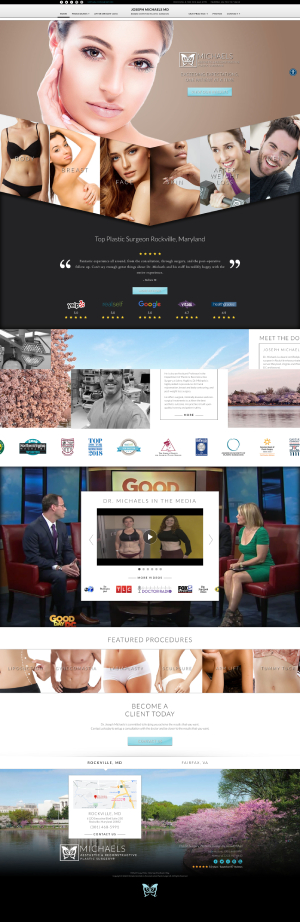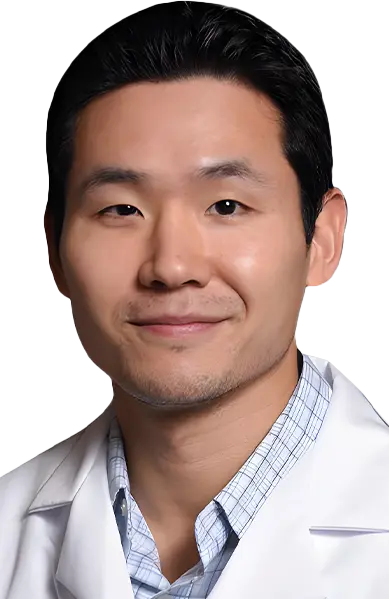Introduction
On April 16th, 2015 Google updated their algorithms to now display a real-world name of the site instead of your domain name for the website.
Here is the before and after of the results, notice the green line where the domain usually is, now displays a human readable name:
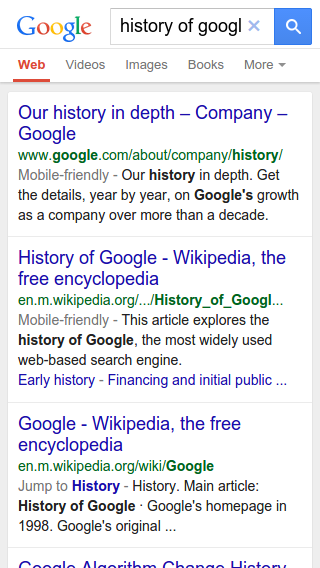
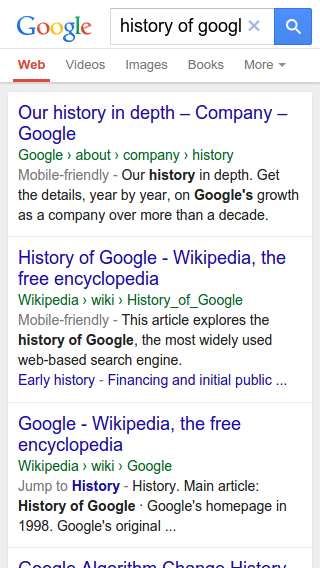
Instructions
Using structured data (Schema.org) you can tell Google what the human readable name for your site should be. This is the same meta language that we use for describing reviews, information about the business such as a doctor’s specialties, the practice’s phone number, address, open hours, social icons, logos, etc.
You can find instructions from Google here.
But essentially adding the following code to the head of your homepage will do the trick, just replace the values for ‘name’ and ‘url’ with your own:
That was simple! 🙂
They also support breadcrumbs, but they have for a looooong time and we make use of that for all our clients sites and you should too.
The bigger your result is on the search result page, the more likely people will click on you.
If you have any questions, we are always here to help, feel free to contact us.