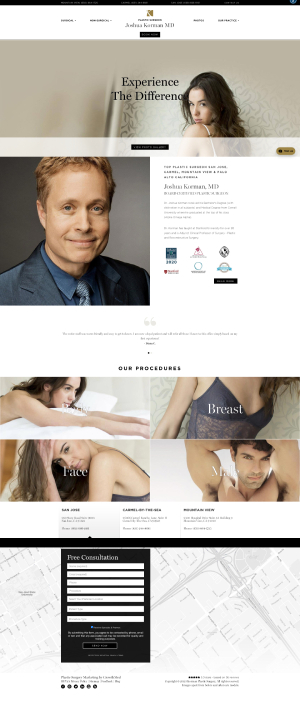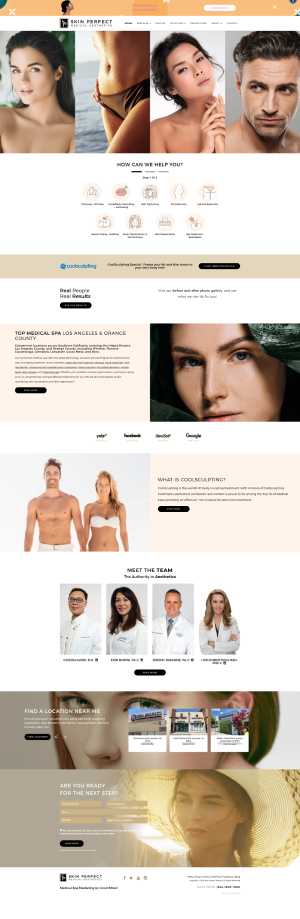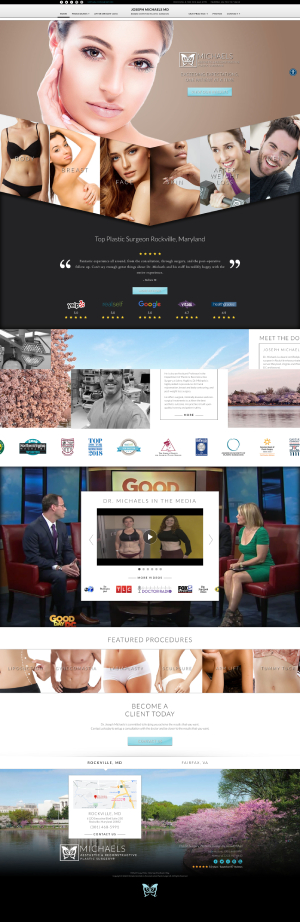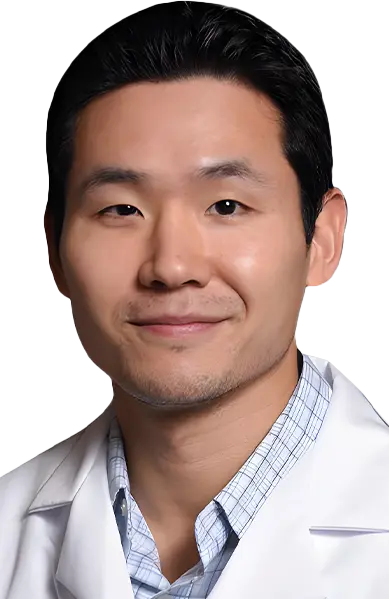Email Setup
Conveniently located to serve the areas of Undefined
Contents
Settings
Your Username
Your username used to sign in to any of the email services listed at the bottom of this page is your full email address.
username: myname@mydomain.com
Server Settings
The following are settings you will need in order to configure you email account at the email services listed at the bottom of the page:
Incoming Server
Type: IMAP with SSL
Server Name: secure.emailsrvr.com
Port: 993
Outgoing Server ***
Type: SMTP with SSL
Server Name: secure.emailsrvr.com
Port: 465
*** Outgoing servers require SMTP authentication. Microsoft Outlook
users will need to manually enable this feature.
Email Client Setup Guides
Note: When entering your User Name, please enter your entire email
address (e.g., myname@mydomain.com).
Webmail Login:
https://webmail.yourdomain.com